Installation
As of OpendTect 6.4.5 this suite of plugins can be installed using the OpendTect Installation Manager. Just activate the WMPlugins option in the installer.
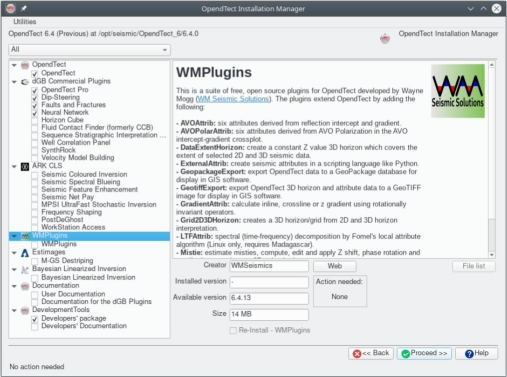
OpendTect Installation Manager
This will automatically install the latest available version of the plugin for your OpendTect installation into the OpendTect installation folder.
Compiled versions of the plugins for Linux x86_64 and Windows x86_64 are also available for download from the GitHub project release page.
Note that the plugin version installed should match the OpendTect version. For example the 6.4 series of plugin binaries should work with all OpendTect 6.4 releases but won’t work with OpendTect 6.0, 6.2 or 6.6.
The following instructions are only needed for a manual intallation.
Linux
Sitewide Installation
To install the plugins into the OpendTect program folder (eg __/opt/seismic/OpendTect/6.4.0/ __):
-
Copy the contents of the bin/lux64/Release/ folder in the tgz file to /opt/seismic/OpendTect/6.4.0/bin/lux64/Release/;
-
Copy the contents of the plugins/lux64/ folder in the tgz file to /opt/Seismic/OpendTect/6.4.0/plugins/lux64/; and
-
Restart OpendTect.
Per-user Installation
On Linux it is also possible to install the plugin files in a users .od folder. Note that the OpendTect-6.4.0-plugins won’t work in OpendTect 6.2.0 and the OpendTect-6.2.0-plugins won’t work in OpendTect 6.4.0. See the [faq] for a workaround if you want a per-user installation and want to run multiple versions of OpendTect.
-
Copy the contents of the bin/lux64/Release/ folder in the tgz file to the users .od/bin/lux64/Release/ folder;
-
Copy the contents of the plugins/lux64/ folder in the tgz file to the users .od/plugins/lux64/ folder; and
-
Restart OpendTect.
Windows
Sitewide Installation
To install the plugins into the OpendTect program folder (eg __c:\Program Files\Opendtect\6.4.0 __):
-
Copy the contents of the __bin\win64\Release\ __ folder in the zip file to __c:\Program Files\Opendtect\6.4.0\bin\win64\Release\ __;
-
Copy the contents of the __plugins\win64\ __ folder in the zip file to __c:\Program Files\Opendtect\6.4.0\plugins\win64\ __; and
-
Restart OpendTect.
Per-user Installation
On Windows it is also possible to install the plugin files in a users .od folder. Note that the OpendTect-6.4.0-plugins won’t work in OpendTect 6.2 and the OpendTect-6.2-plugins won’t work in OpendTect 6.4. See the [faq] for a workaround if you want a per-user installation and want to run multiple versions of OpendTect.
-
Copy the contents of the __bin\win64\Release\ __ folder in the zip file to the users __C:\Users%username%\.od\bin\win64\Release\ __ folder;
-
Copy the contents of the __plugins\win64\ __ folder in the zip file to the users __C:\Users%username%\.od\plugins\win64\ __ folder; and
-
Restart OpendTect.
Feedback
Was this page helpful?
Glad to hear it! Please tell us how we can improve.
Sorry to hear that. Please tell us how we can improve.